XML Files
Platform API v2.0.0
Information on how the specific IPC XML formats can be uploaded to initiate different BOMcheck functionality can be found on this page with examples and recommendations.
Submit/Declare
Support to make part compliance declarations via XML upload will be launched in 2024 as per the Scope Roadmap.
Example XMLs
Document Attributes
// More info coming soon.
Submit/Request
To request compliance declarations from suppliers you may upload simplified 1752A/B Class C (RCD) or Class D (FMD) XML files in Request/Reply mode using the POST XML Upload endpoint.
Upon successful upload of an IPC 1752 XML in Request/Reply mode a corresponding supplier request will be created and sent. This will be viewable in the system via the Supply Chain Tools.
Document Attributes
Example XML
A mapping of fields in the BOMcheck Send Requests to Suppliers UI tool to the corresponding XML elements and attributes is provided below. The code block examples are taken from the example Valid 1752A Class C in Request/Reply Mode which gives the full document structure.
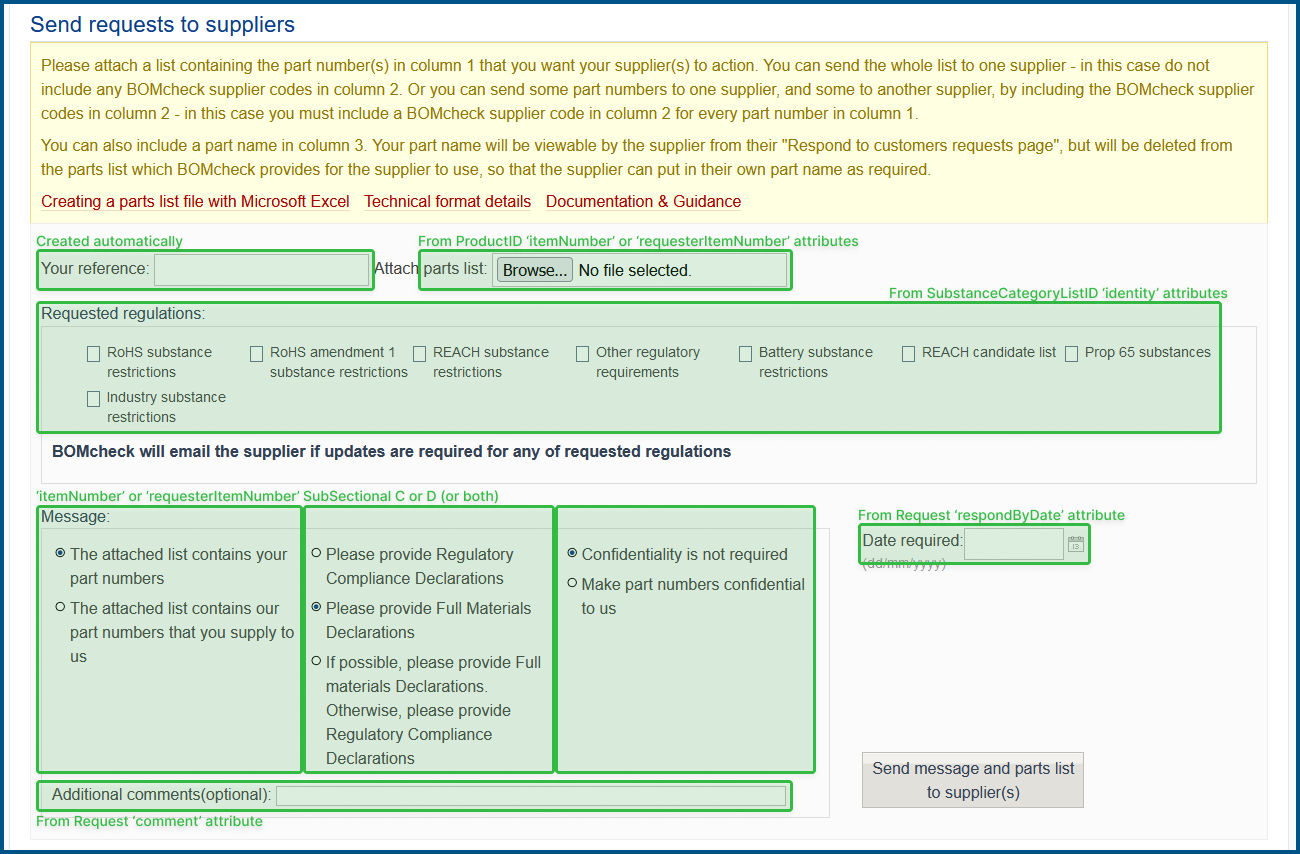
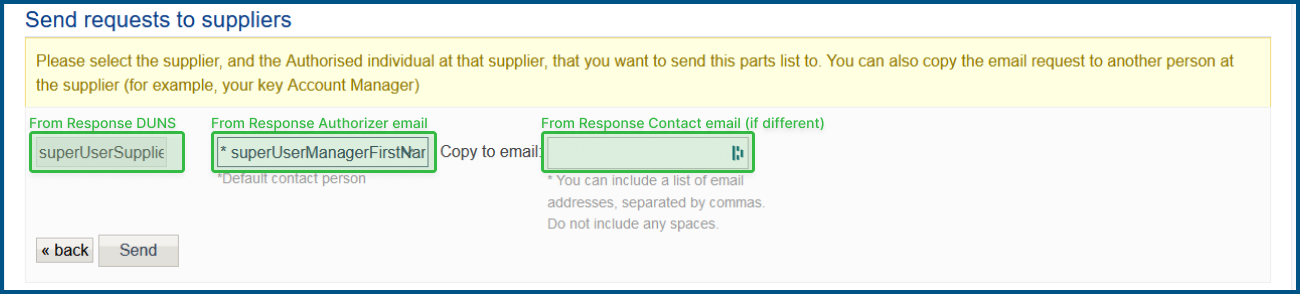
Parts list (part numbers)
<ProductID itemNumber="22c193zyz" itemName="Coaxial Cable 5D">
<Amount UOM="g" value="0"/>
</ProductID>
<ProductID itemNumber="33f193zyz" itemName="Coaxial Cable 6D">
<Amount UOM="g" value="0"/>
</ProductID>Requested regulations
- Requested lists must be supported by BOMcheck
- Query GET Substance Lists for all lists and identities
<SubstanceCategoryList>
<SubstanceCategoryListID authority="IPC" identity="EUREACH-0622"/>
</SubstanceCategoryList>
<SubstanceCategoryList>
<SubstanceCategoryListID authority="BOMcheck" identity="Prop_65_substances"/>
</SubstanceCategoryList>Message 1 (your part numbers or our part numbers)
<!-- your part numbers -->
<ProductID itemNumber="22c193zyz">
...
<!-- our part numbers -->
<ProductID requesterItemNumber="zyz391c22">Message 2 (request RCDs, FMDs or FMDs then RCDs)
<!-- RCDs -->
<Sectional name="MaterialInfo">
<SubSectional name="C"/>
</Sectional>
...
<!-- FMDs -->
<Sectional name="MaterialInfo">
<SubSectional name="D"/>
</Sectional>
...
<!-- FMDs then RCDs -->
<Sectional name="MaterialInfo">
<SubSectional name="D"/>
<SubSectional name="C"/>
</Sectional>Date required
<Request comment="We request FMDs be made where possible."
date="2023-01-01"
respondByDate="2023-07-01"
supplierCheckbox="false">Additional comments
<Request comment="We request FMDs be made where possible."
date="2023-01-01"
respondByDate="2023-07-01"
supplierCheckbox="false">Response supplier (campaign target)
- Supplier identified by DUNS number (identity)
- Supplier authorized individual contact email (must exist in BOMcheck)
- Supplier CC email address (not required to exist in BOMcheck, can be CC from your business)
<Response fieldLock="false" date="2023-10-01">
<Authorizer name="supplierFirstName supplierLastName">
<Email address="supplier@bomcheck.net"/>
<Phone number="."/>
</Authorizer>
<SupplyCompany name="supplierCompanyName">
<CompanyID authority="DUNS" identity="111111110"/>
</SupplyCompany>
<Contact name="supplierFirstName supplierLastName">
<Email address="supplier@bomcheck.net"/>
<Phone number="."/>
</Contact>
</Response>Download
To download part compliance declarations as 1752A/B Class C (RCD) or Class D (FMD) XML files you may use the POST Download endpoint.
Successful requests will returns a ZIP archive (Content-Type: application/zip) containing one or many IPC XML files matching the specified request criteria. Files will conform to the following IPC XML examples:
Example XMLs
Supporting Info
IPC Standard
The IPC-175X standards establish formats for data exchange between supply chain participants via a series of XML documents designed to make and request material declarations in Class C (RCD) and Class D (FMD) formats.
List Compatibility
All XML files used with the POST XML Upload endpoint must be compatible with the BOMcheck substance category and exemption lists. Where lists that are not supported by BOMcheck are included, no data will persist in the corresponding declaration or supplier request for these unsupported lists.
You may retrieve up-to-date, supported list data from the Integration Data endpoints.
Validation Messages
All uploaded XML files will be subject to the following validation process:
- Validated as well-formed XML files as per the XML 1.0 spec
- Validated against relevant IPC 175X XSD rules files
- Validated for BOMcheck supported lists and/or available functions
- Validated in processing for IPC rules not described in XSDs
If validation fails on step 1 of this process then an error message will immediately be returned in the API response and no submission be saved and no tiered usage counts will be incremented.
If validation passes step 1 then a submission will be saved and available for process tracking via the GET Submission Status endpoint at any later time, your tiered usage count will increment by one and the XML file will be passed to later validation stages.
If validation fails at any of the steps 1 - 3 then validation errors will be recorded and available within the validations array of the SubmissionStatusReport from the GET Submission Status endpoint.