Sphera Customer Network
The Sphera Customer Network (SCN) is Sphera's premium platform for communicative support and gives paid BOMcheck users access to tiered ticketing support, enhancement requests, SteerCo & SubCo communities for BOMcheck as well as your other Sphera products and services. You can also get the latest news and events from across the Sphera organisation.
Accessing SCN
You may register for an SCN account using the same email address you use to access your BOMcheck account at:
For further guidance on registering your SCN account see the step-by-step instructions in the Registering for SCN section below.
What SCN is for
Sphera's premium platform for communicative support:
- Ticketing system for product and regulatory support queries
- Product enhancement request tracker
- Communities for SteerCo & SLWG resource access
- All your Sphera products & services
What SCN is not for
- Full product documentation and guidance which is provided through the site you are on.
- Admin account and payment support provided via the BOMcheck admin support mailbox.
Registering for SCN
- Visit SCN.SpheraSolutions.com
- Click
Create an accountat the bottom of the Sign In box
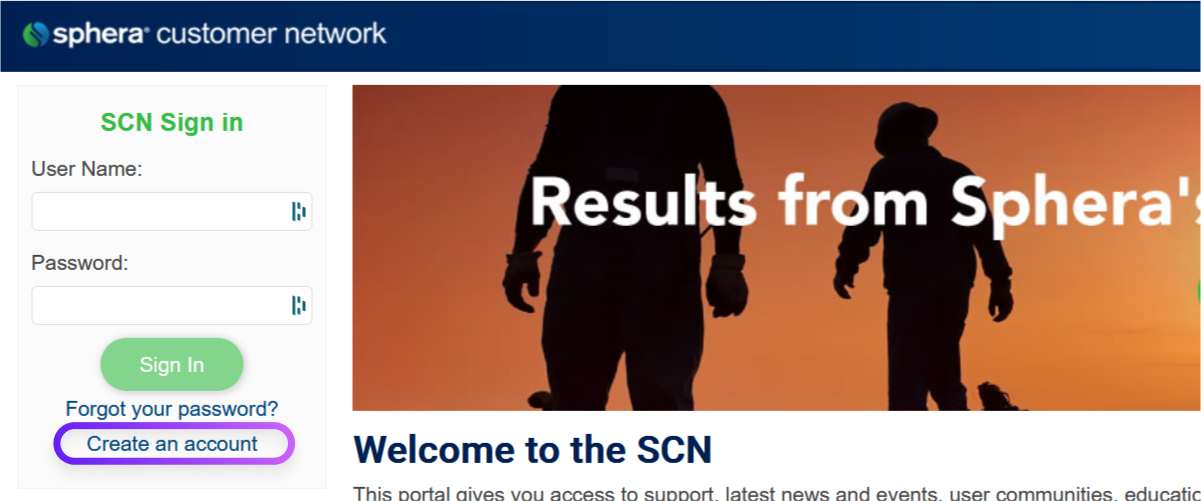
- Agree to the "Privacy Statement for the Sphera Customer Network"
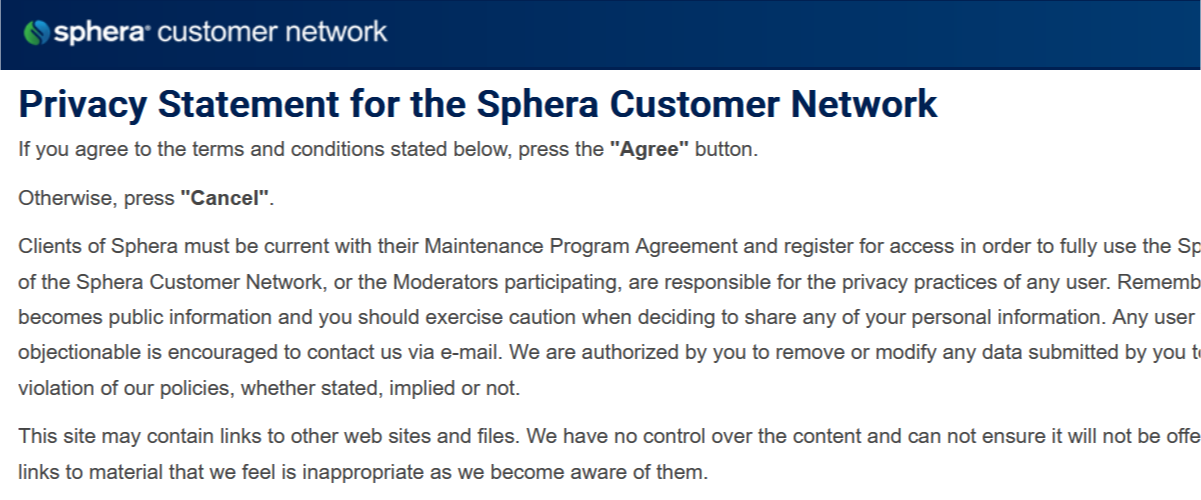
- Provide the information requested in the registration form
- Select "Customer"
- Use your BOMcheck user email address
BOMcheck User Email Address
You must use the same email address registered for your BOMcheck user account. This is the email that you use to sign in to your account at https://app.bomcheck.com/login/
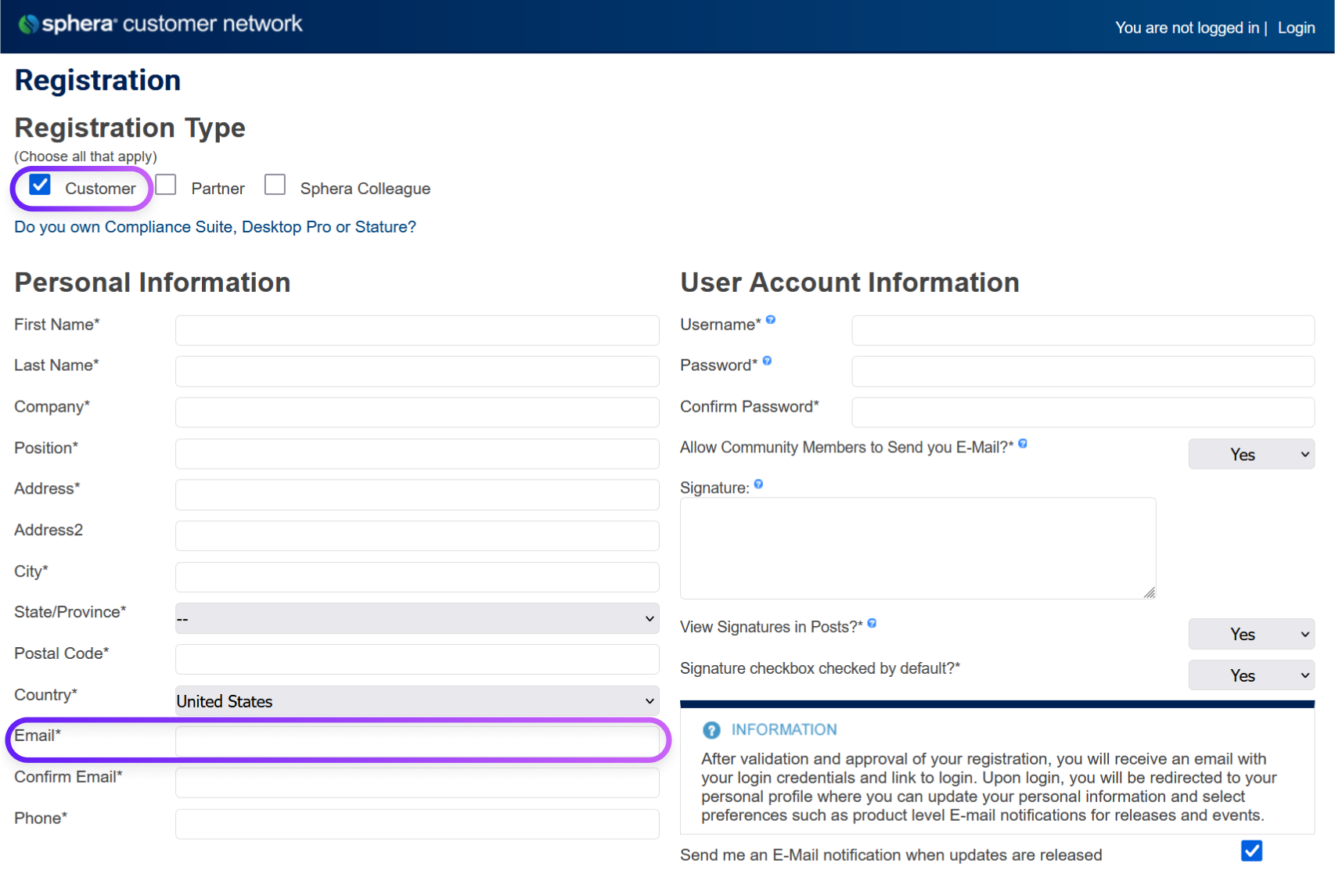
- You will receive a confirmation email to your provided email address, click the activation link to activate your account and be redirected to the SCN login page
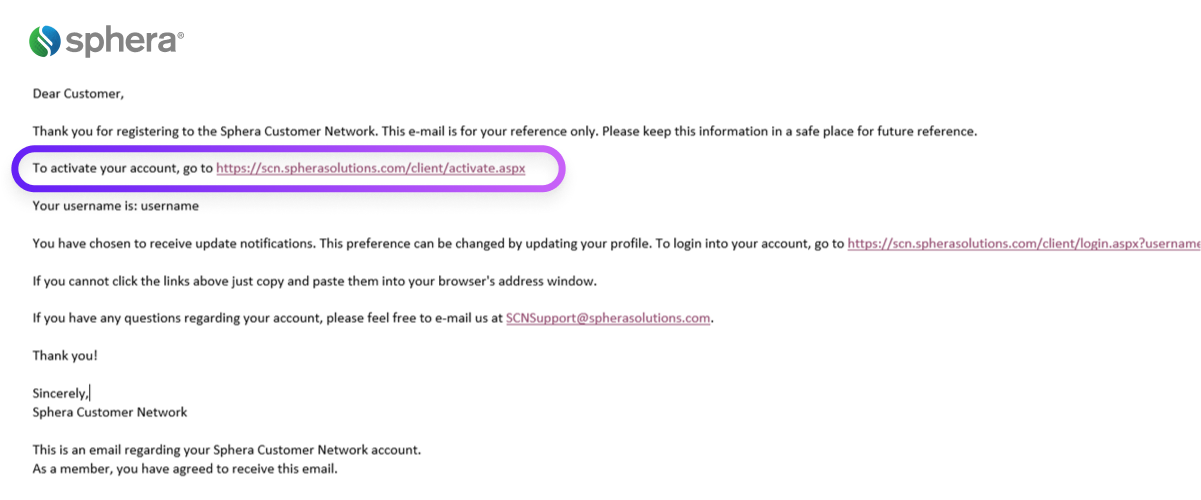
- Login to your SCN dashboard using your user email and password
Help with Registration
If you have issues with registering for your SCN account please use the Live Chat function at the bottom right of any SCN page to speak to a support agent. Please confirm to the agent you have a paid BOMcheck account and provide your BOMcheck user email address.
