Addon: SCIP S2S FAQs
How do I configure the SCIP S2S Integration?
BOMcheck’s SCIP S2S Integration module can be added to a BOMcheck Super User Account.
As highlighted at https://www.bomcheck.net/en/scipDatabase, our costs include registering the parent company, and other companies in the group, as Legal Entities with ECHA. You need to have one Legal Entity in each EU Member State where your products are sold and you have one or more registered business in that Member State. You do not need to have more than one Legal Entity in each EU Member State.
With your permission, we will use your registered business addresses and authorised individuals in each country to register each Legal Entity with ECHA and to store the Legal Entity S2S keys in BOMcheck. We will test that the BOMcheck system-to-system integration is set up correctly for the parent company, and all companies in the group, and inform you when the integrations are in production mode and are ready for use.
Our costs are based on the total annual business turnover for the company and the number of Legal Entities that your company needs to have set up in the EU.
For more information or to request a quotation for the SCIP S2S Integration module, contact support@bomcheck.net
What are my legal obligations for SCIP?
All companies in EU Member States are required to report information into the new ECHA SCIP database for any products they supply in those Member States which include Articles that contain a REACH Candidate List substance (SVHC) above 0.1% w/w.
The reporting requirement applies to all companies in the supply chain: producers, assemblers and distributors.
The provisions of SCIP are outlined in the WFD and therefore because it is an EU-level directive, each member state has transposed SCIP into its national legislation. This means that you are obligated to report any affected articles in each Member State where you have a registered business and where you place that product on the market. ECHA gives three options for SCIP dossier submissions.
For non-EU suppliers, contractual obligations may require you to provide the SCIP information to your customers.
What is BOMcheck's recommended process for prioritising SCIP submissions?
We have consolidated our lessons learned from working with some of the world’s largest companies into our Fast Track process to manage SCIP compliance.
- Scope the high spend and high material risk products
- Group products based on similar BOM composition
- Use ERP or purchasing system data to develop Composite BOM of parts used across all model numbers in the product group
- Screen out no-risk / low risk parts to develop Compliance BOM with part numbers and supplier codes for medium risk and high risk parts
- Upload Compliance BOM to BOMcheck, Map the Compliance BOM to all model numbers in the product group and submit SCIP dossiers to SCIP database
- When suppliers update medium risk / high risk parts, BOMcheck updates the Compliance BOM and resubmits dossiers to SCIP database for all mapped model numbers
How can I use BOMcheck in the process of phasing out SVHC's from my company's products?
The first step of phasing out SVHCs in your supply chain and products is to analyse where the SVHCs are contained. BOMcheck has built SVHC analytics tools for this purpose.
To analyse your company’s SVHC data, go to ‘Retrieve data’ > ‘Check REACH candidate list data’ and the tab ‘My company analytics’. The dashboard displays the number of products that do/do not contain SVHCs and the number of products for which SVHC data is missing.
BOMcheck also lists the SVHCs contained in your products and the number of products the specific SVHCs are contained.
To analyse in what part number(s) one or more specific SVHCs can be found, select the SVHCs you wish to analyse your products against and search. BOMcheck will display the part numbers/assembly part numbers in which the selected SVHCs can be found, and you can start the conversation of substituting or phasing out SVHCs internally or with the listed suppliers.
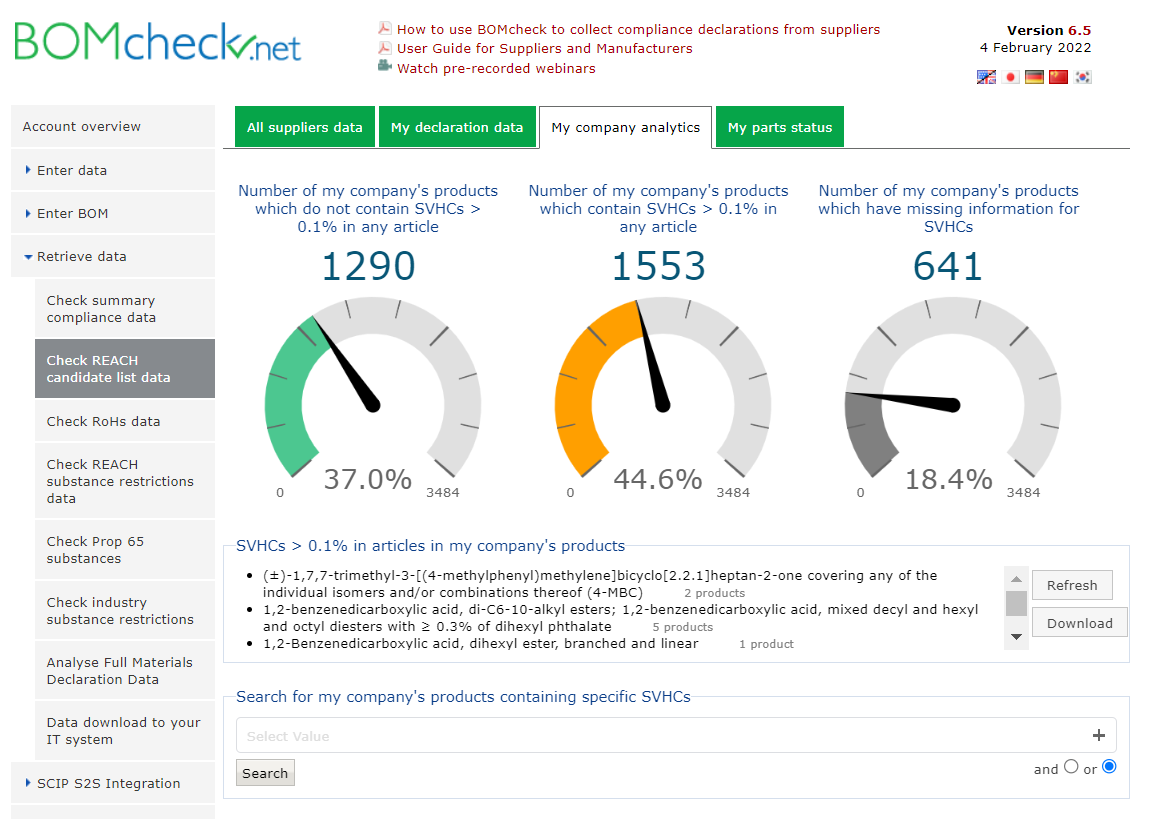
What is the Article Category when making a declaration?
For SCIP notification purposes, the “Article Category” is selected from a pre-defined Article Category list that is based on CN/TARIC codes. However, this Article Category list is not updated by ECHA at the same rate as the CN/TARIC codes published in the TARIC database. This means that in order for SCIP submissions to be successful, the Article Categories available in BOMcheck must match those in the SCIP reporting format (IUCLID) and not the most up-to-date CN/TARIC codes.
Why is my submission not visible on the ECHA database?
"According to ECHA: "Daily updates will be made to the SCIP database based on data submissions. However, in order to successfully process large volumes of data received some time is necessary - for validation, checking, preparing search indexes, publishing and so on, which means the process is asynchronous. For this reason, be aware that a given submission may not be available on the ECHA public website until after a few days passed."
How do I update my SCIP information?
You can update the SCIP Legal Entity information at any time with ECHA. We store the following fields in BOMcheck to make SCIP submissions via the S2S connection:
- ECHA Username
- Legal Entity UUID
- SS2 Key
Please inform BOMcheck of changes for SCIP Legal Entities so we can update this information.