Assemblies (BOMs) FAQs
How do I update an Assembly?
If you upload a new BOM parts list with the same overall Assembly part number as the existing Assembly/BOM, this will overwrite and replace the current Assembly/BOM.
During the BOM upload, you will be asked to confirm that you wish to replace the existing part numbers in BOMcheck.
How should I format my parts list to upload a single assembly/BOM?
Parts list format for assembly tool – create single assembly:
- In Microsoft Excel, create your parts list with the following data in each row, with no headers or title row:
Column A: part number Column B: supplier DUNS number Column C: optional quantity number to indicate that a part number occurs multiple times or to indicate the quantity of a material Column D: optional alphanumeric to identify alternate parts Column E: if a quantity of material is included in Column C, you must include the material unit in Column E
- Save the file as a Unicode text file (.txt) for successful upload to BOMcheck
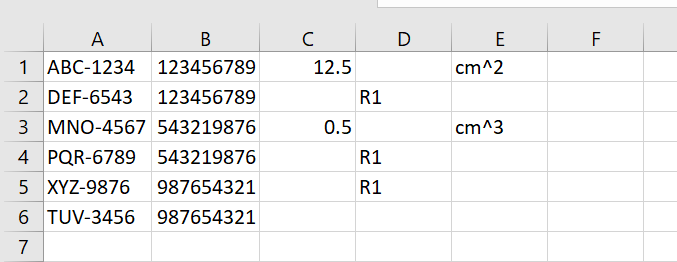
How should I format my parts list to upload multiple assemblies/BOMs at once?
Parts list format for assembly tool – create multiple assemblies:
- In Microsoft Excel, create your parts list with the following data in each row, with no headers or title row:
Column A: assembly part number Column B: assembly name Column C: 10-digit SCIP Article Category for the assembly Column D: part number contained in assembly Column E: DUNS number of supplier who provides part number in column D Column F: optional field to indicate that a part number is contained in the assembly multiple times or to indicate the quantity of material. Column G: optional alphanumeric to identify alternate parts Column H: if a quantity of material is included in Column F, you must include the material unit in Column H
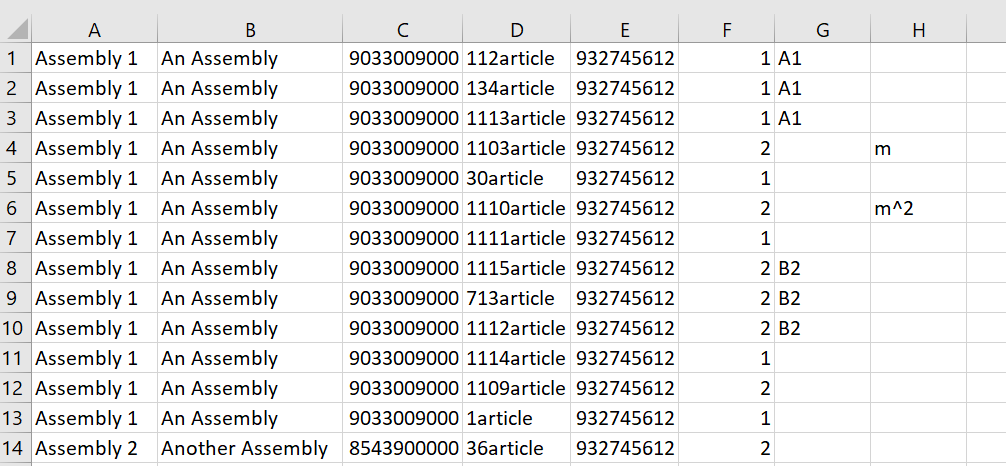
Why can I not reference my supplier's parts in my BOM?
To be able to access/use/reference other BOMcheck users’ part declarations in BOMcheck, you must have a Super User Account.
Why does the Compliance Summary for my Assembly include parts with blank data?
If the part has a declaration date, but you cannot see the compliance data, this is because the supplier has not included your company in the confidentiality settings. If a confidential part is included in an assembly, the compliance status for the part will still be considered by the overall compliance status for your assembly and the worst-case compliance status will be shown based on all included parts. To see the data for the individual part you will need to request the supplier to update the confidentiality.
How can I view the hierarchy of my assemblies?
In the Retrieve Data tool, you can view the hierarchy of your assemblies by searching the part number and clicking on the “H” icon.
Why can I not obsolete an assembly?
You cannot obsolete an assembly in BOMcheck as the compliance status is based on the declarations of the individual components. An assembly will automatically be set to obsolete when one or more parts within the assembly are set to obsolete.